CUSTOMIZING A BLOG THEME CONTINUED...
In Lesson two,previous headings,we looked on some two initial features of our Customizing blog theme,That are Hope we did it right!... By for now,lets look at the remaining two features of our series...THE LAYOUT
This governs the entire layout of your blog...
The layout creates a conducive environment on how the contents of your site will be arranged!
to access the layout,simply log into your dashboard,and from the theme customizing drop down,hit layout,and from it,select the way you would need your contents to appear on your site's pages!
The second other more thing will be dealing with the advanced!
Lets together venture into its warehouse!Advanced
This is the very last more thing in our theme series...
The advanced button contains a lot of drop down,and one by one of which we are going to expand!
- page
- header
- header bar
- links
- blog title
- blog description
- post title
- date ribbon
- add css
AS we can see here,they are summing up to nine,and assume they even reach more in other themes but the concept remain the same!
Now lets look at each of them respectively!
PAGE
This focuses on every page on your blog!
It contains the fonts and text color
HEADER
This works on the header of your blog...and it only comes with
the background color,holding the two color contents,colors from theme and suggested colors
HEADER BAR
From the fonts,you can select any font type you would like to use on your pages,as well as the size of fonts,while text color looks on the color of all your blog fonts! They also come with two options,the first color are colors set by the theme itself and the suggested colors are for the colors you may also need to use!
As the name narrates,the header bar works with the header bar of your blog! It contains the background color,fonts and text color drop downs... The background define the background color of your blog's header bar,select the color of your desire!.The font on the other hand,looks on what fonts you want to assign for your header bar,eg arial,courier,gergia,sans etc...and the last one is the text color! select the color you need to use for your header bar!...
Presented to you by:
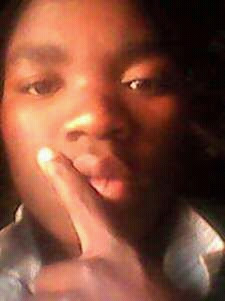 The next to work with are 6 remaining points...an you'll only hit the next button to tag along!
The next to work with are 6 remaining points...an you'll only hit the next button to tag along!
No comments:
Post a Comment